BS ISO IEC 19678:2015 pdf free download – Information Technology — BIOS Protection Guidelines.
6 Background
6.1 System BIOS The system BIOS is the first piece of software executed on the main central processing unit (CPU) when a computer is powered on. While the system BIOS was originally responsible for providing operating systems access to hardware, its primary role on modern machines is to initialize and test hardware components and load the operating system. In addition, the BIOS loads and initializes important system management functions, such as power and thermal management. The system BIOS may also load CPU microcode patches during the boot process.
There are several different types of BIOS firmware. Some computers use a 1 6-bit conventional BIOS, while many newer systems use boot firmware based on the UEFI specifications [23]. In this International Standard we refer to all types of boot firmware as BIOS firmware, the system BIOS, or simply BIOS. When necessary, we differentiate conventional BIOS firmware from UEFI firmware by calling them the conventional BIOS and UEFI BIOS, respectively.
System BIOS is typically developed by both original equipment manufacturers (OEMs) and independent BIOS vendors, and is distributed to end users with computer hardware. Manufacturers frequently update system firmware to fix bugs, patch vulnerabilities, and support new hardware. The system BIOS is typicallystored on electrically erasable programmable read-only memory (EEPROM) or other forms of flash memory,and is modifiable by end users. Typically, system BlIOs firmware is updated using a utility or tool that hasspecial knowledge of the non-volatile storage components in which the BIOS is stored.
A given computer system can have BlOs in several different locations. In addition to the motherboard,BlOs can be found on hard drive controllers, video cards,network cards and other add-in cards. Thisadditional firmware generally takes the form of Option ROMs (containing conventional BIOS andor UEFIdrivers). These are loaded and executed by the system firmware during the boot process. Other systemdevices, such as hard drives and optical drives,may have their own microcontrollers and other types offirmware.
As noted in clause 1, the requirements and guidelines in this International Standard apply to BIOS firmwarestored in the system flash. This includes Option ROMs and UEFl drivers that are stored with the systemBIOS firmware and are updated by the same mechanism. lt does not apply to Option ROMs, UEFI drivers,and firmware stored elsewhere in a computer system.
6.2Role of system BIOs in the boot process
The primary function of the system BlOS is to initialize important hardware components and to load theoperating system. This process is known as booting. The boot process of the system BlOS typicallyexecutes in the following stages:
1. Execute Core Root of Trust: The system BlOS may include a small core block of firmware that executes first and is capable of verifying the integrity of other firmware components. This hastraditionally been called the BIos Boot Block. For trusted computing applications, it may alsocontain the Core Root of Trust for Measurement (CRTM).
2. Initialize and Test Low-Level Hardware: Very early in the boot process the system BIOS initializes and tests key pieces of hardware on the computer system,including the motherboard,chipset,memory and CPu.
3. Load and Execute Additional Firmware Modules: The system BlOS executes additional pieces offirmware that either extend the capabilities of the system BIOs or initialize other hardwarecomponents necessary for booting the system. These additional modules may be stored within thesame flash memory as the system Blos or they may be stored in the hardware devices theyinitialize (e.g., video card,local area network card).
4. Select Boot Device: After system hardware has been configured, the system BlOS searches for a boot device (e.g., hard drive, optical drive, USB drive) and executes the boot loader stored on thatdevice.
5. Load Operating System: While the system BlOS is still in control of the computer, the boot loader begins to load and initialize the operating system kernel. Once the kernel is functional,primarycontrol of the computer system transfers from the system BIOS to the operating system.
In addition, the system BlOS loads system management interrupt(SMI) handlers (also known as SystemManagement Mode (SMM) code) and initializes Advanced Configuration and Power Interface (ACPI) ftablesand code. These provide important system management functions for the running computer system, suchas power and thermal management.
This clause describes the boot process in conventional BIOS-based systems and the boot process in UEFI-based systems. While conventional BlOS is used in many desktop and laptop computers deployed today,the industry has begun transitioning to UEFI BIOS.BS ISO IEC 19678 pdf download.
BS ISO IEC 19678:2015 pdf free download – Information Technology — BIOS Protection Guidelines
Note:
If you can share this website on your Facebook,Twitter or others,I will share more.